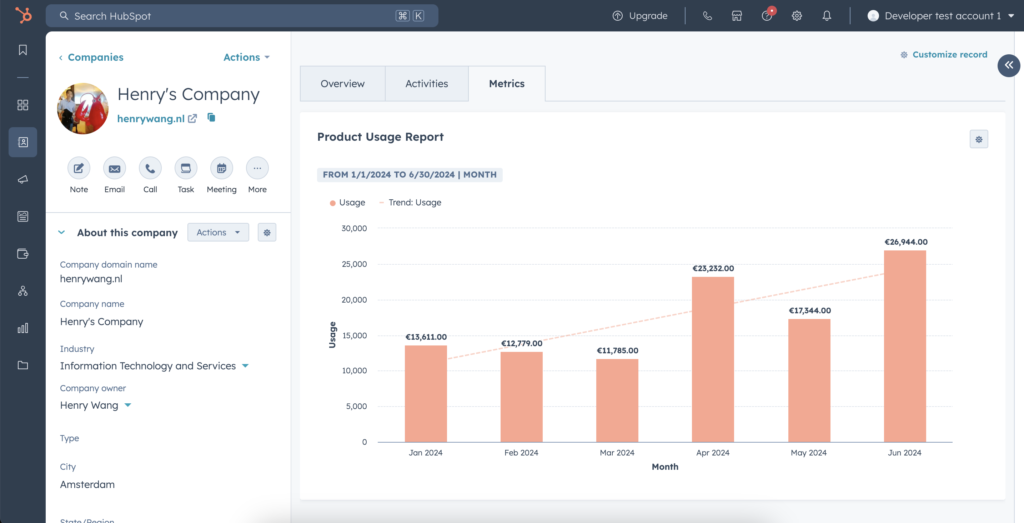
Custom Object in HubSpot is an enterprise feature which allows you to store customised information about your business, along with standardised objects such as Contacts, Companies and Deals.
Depends on your business, you may have different use cases to leverage this flexibility. In this post I would like to share one of the use cases which I found very interesting to open to more possibilities: using Custom Objects to store metrics for reporting purpose.
If you often work with dashboards and reports in HubSpot, you’ve definitely run into some limitations. For example, you cannot track and visualise historical data in a straightforward way. Taking lead scoring for instance, there’s a way to visualise how a lead score changes overtime, making it less transparent and difficult for sales to follow up.
Another limitation is to bring external data such as product usage metrics to HubSpot and then report on it. Let’s see how to use custom objects to tackle this limitation.
Custom Object to Store Metrics
Here is dummy data for this example:
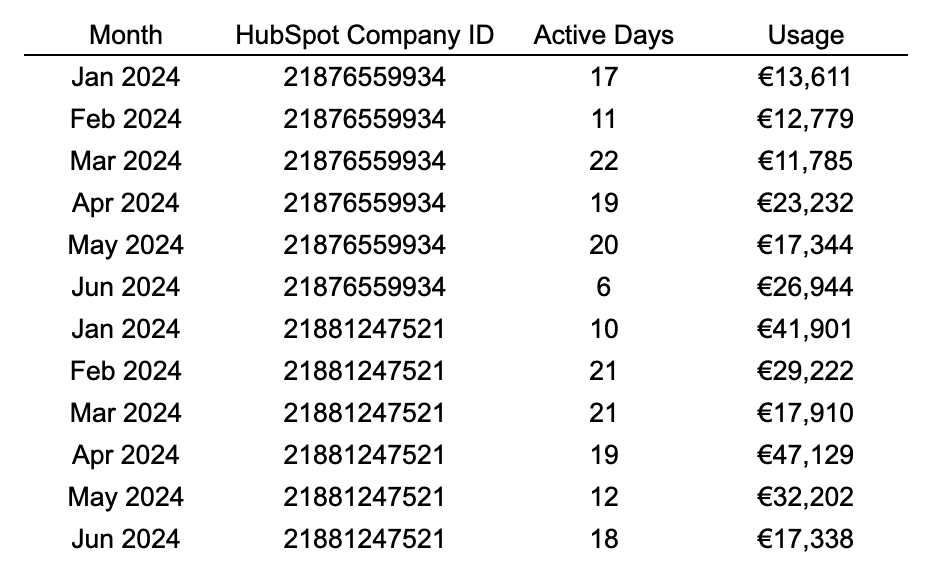
- Month: the reporting month
- HubSpot Company ID: customer ID in HubSpot, and this can be used for associations
- Active Days: how many days a customer is active in a given month
- Usage: how much is the consumption for a customer in a given month
Following this structure let’s create a custom object called Metrics in HubSpot, then populate it using the dummy data, and lastly associate each record with the right company based on HubSpot Company ID:
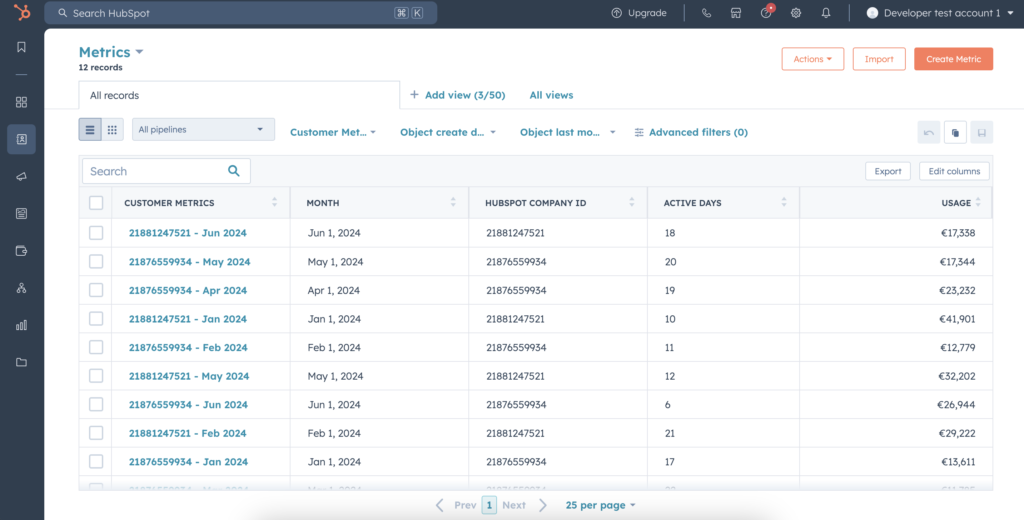
Product Usage Report in HubSpot
Since now we have the product usage data in HubSpot, we can leverage its built-in report capability to visualise product usage together with other standardised objects. For now, let’s create a single object report for Metrics to see the total product usage per month:
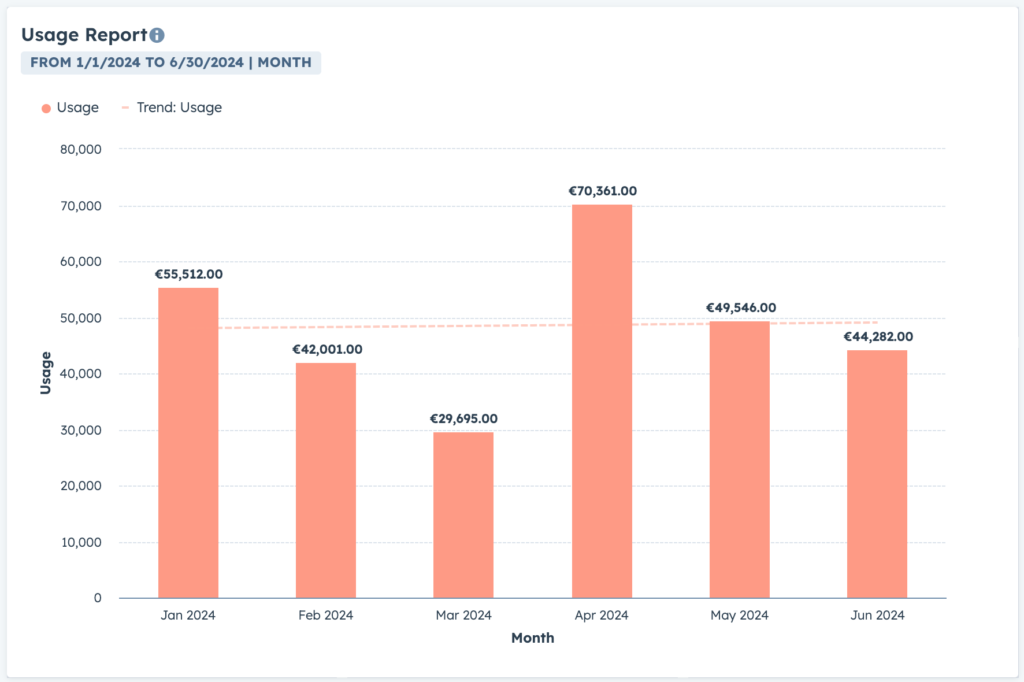
Isn’t it cool that now you don’t need to switch to external platforms to check customer’s product usage information?
Product Usage Report Card For Individual Customers
What’s even valuable for your team is to check product usage information for a given customer. Your customer success team, for instance, may want to see if a specific customer is active in the last few months and how much this customer has spent over the period so that your team can monitor customer engagement to predict churn.
In order to have a better understanding of product usage for individual customers, we can utilise HubSpot CRM Cards to create a report card for Companies:
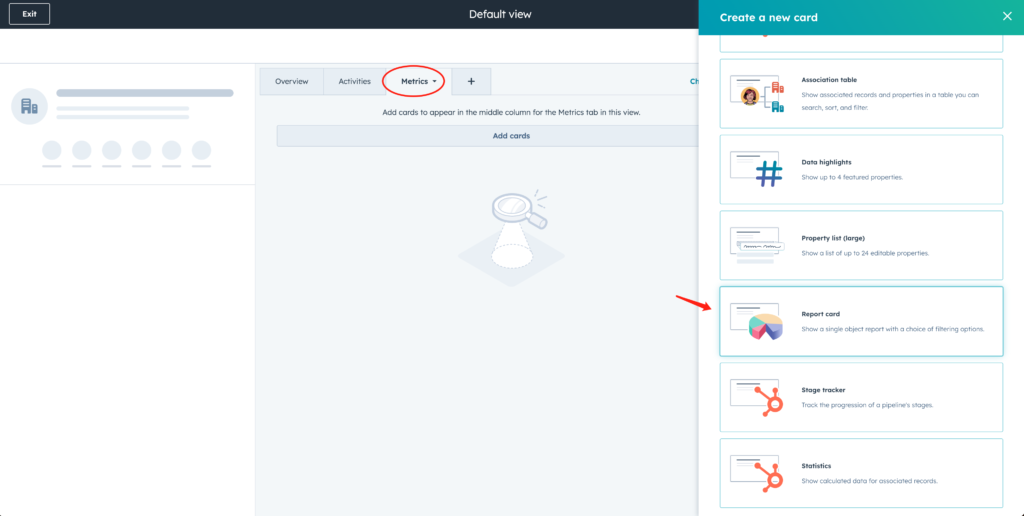
Then choose the Usage Report we created previously and make sure filter report by Associations. In this way, the report will only show product usage for a specific customer, not all customers.
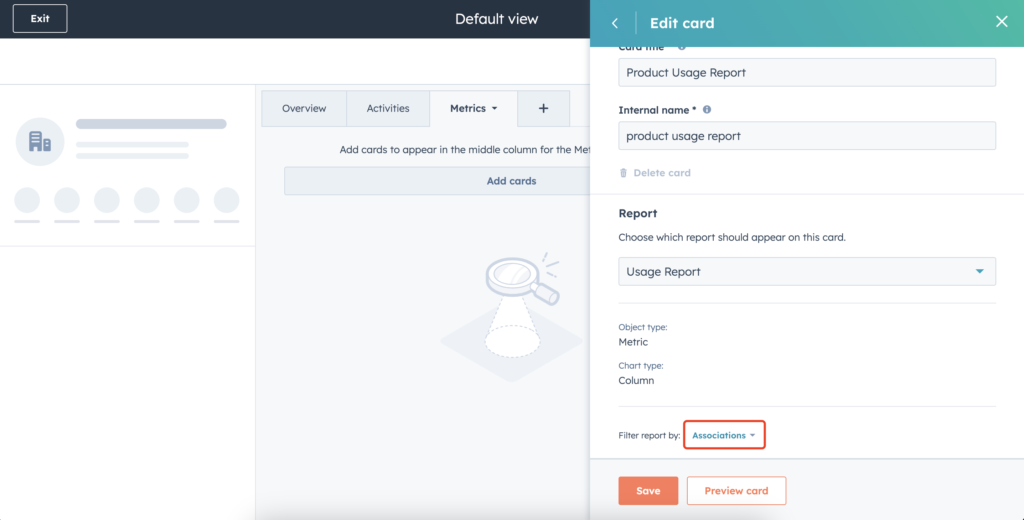
Finally we are able to see the usage for individual customers. The usage report for one company:
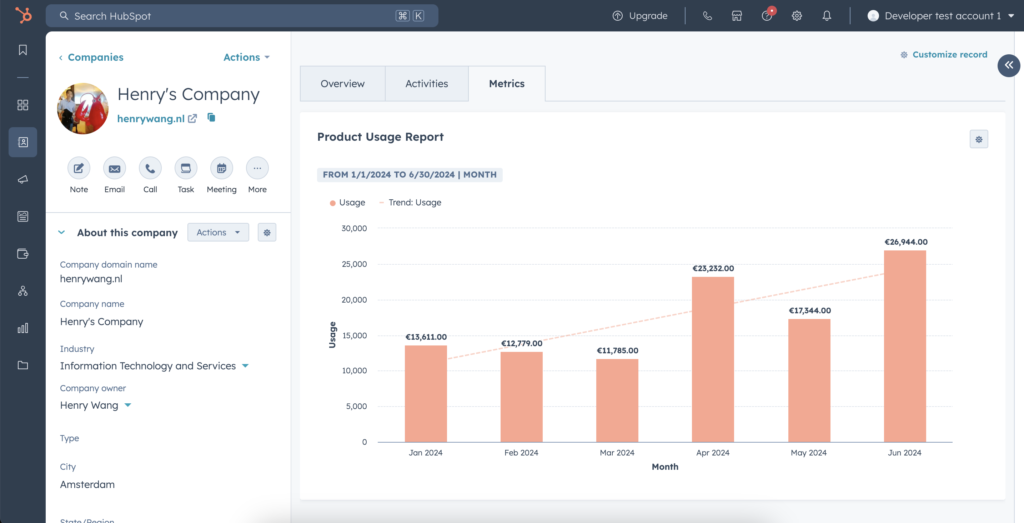
The usage report for another company:
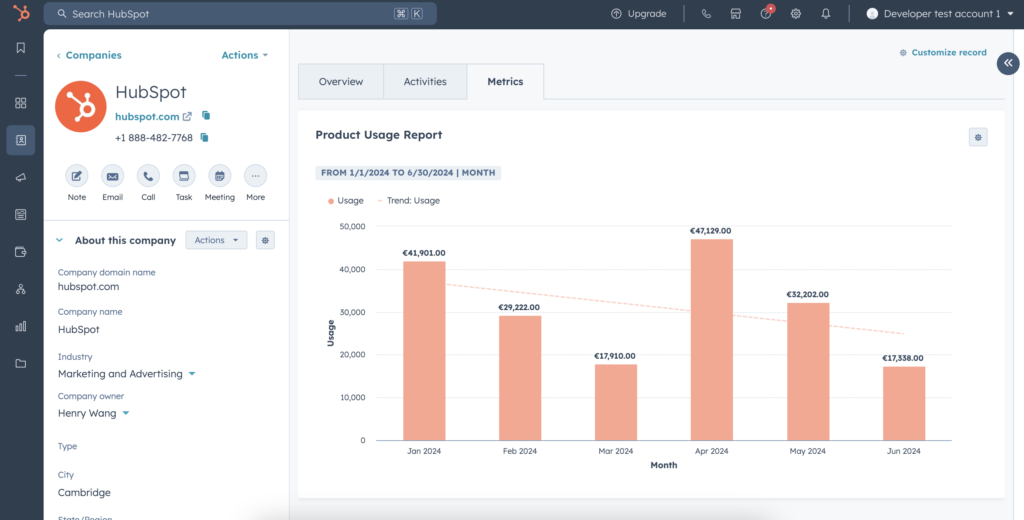
Of course, you can keep adding new cards in this way to include more product usage information such as the number of active days a customer is active in the last few months:
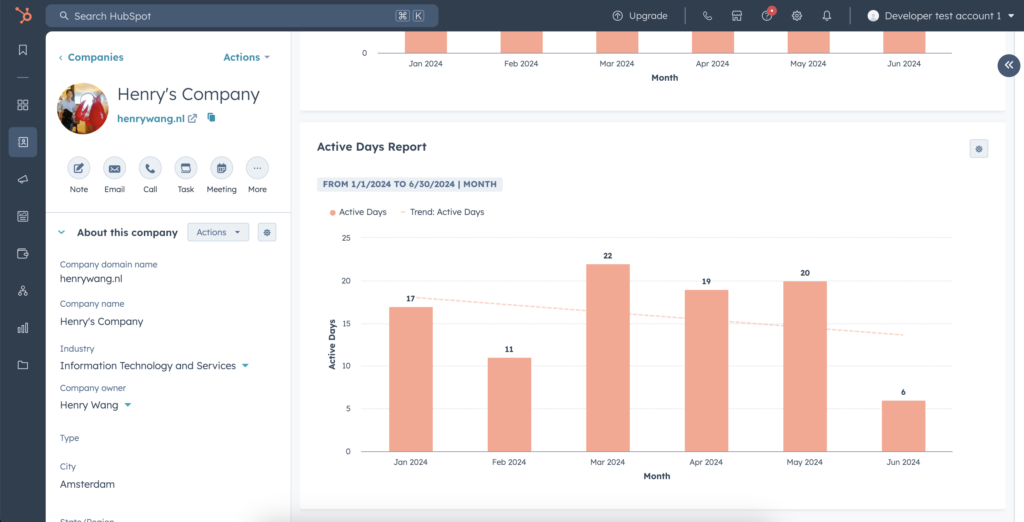
Summary
That’s all what I want to share with you about how to use Custom Objects to bring external data into HubSpot and report on it. Not sure this is what Custom Object is supposed to support but it works! What I like the most about bringing external data into HubSpot is that not only it’s easier for dashboards and reports for a better insight, but also it brings more possibilities. Imagine you can leverage product usage data to predict churn for your customer success team with the help of Workflows, Lists, and other HubSpot built-in features!
BWER Company provides Iraq’s leading-edge weighbridge solutions, designed to withstand harsh environments while delivering top-tier performance and accuracy.