Why Export Kindle Vocabulary Builder?
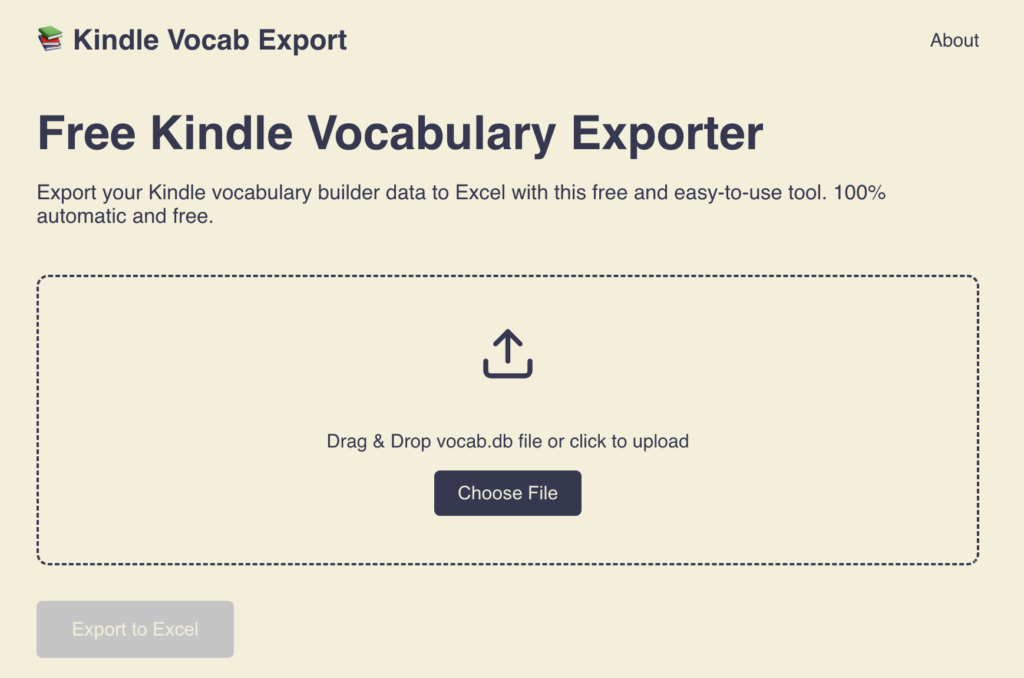
You may decide to export Kindle Vocabulary Builder for the following two reasons. First, Kindle only keeps up to a maximum of 2000 words, so your new words after 2000 will not be displayed in Kindle. Exporting and cleaning the vocabulary could help you backup it on a regular basis and keep reading.
Second, exporting the vocabulary out of kindle actually allows you to learn the vocabulary in a more efficient way. One of the features in Kindle Vocabulary Builder is that it keeps a record of the context (“usage”) every time you look up a word. That means each vocabulary keeps your lookup frequency. For example, below is the lookup frequency for my vocabulary from Harry Potter books.
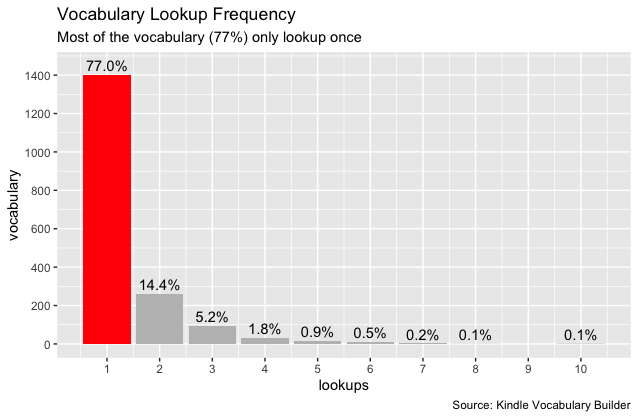
It shows that most of the vocabulary (77%) were only looked up once across seven Harry Potter books. Thus, I don’t think it makes sense to study this vocabulary. However, you can not distinguish this vocabulary in Kindle Vocabulary Builder, making it less efficient.
In other words, what I wanted is to a list of the vocabulary with lookup frequency so that I can prioritize my study.
How to Export Kindle Vocabulary Builder?
First, you need to get the file called “vocab.db” from Kindle via USB. Just search “vocab.

Second, this is the tricky part, you need to read the data in “vocab.
Anyway, in the end I got what I need and export Kindle Vocabulary Builder to an Excel.

Now you can try it for free!
Create Anki Flashcards with Kindle’s Vocabulary List
Please note that the following content refers to the old tool: https://henrywangnl.shinyapps.io/kindler/
Hiroyo Saito made a great video to explain how to make Anki Flashcards with the Kindle Vocabulary file you export from my tool. Please check it out if you are interested!
Thank you so much! It was very helpful! You were very kind making this program.
Thanks and glad to hear that you like it!
This is super helpful! Thank you so much! Now I can learn more efficiently!
It works heavenly. Thank you so much for your program Henry!
omg thank you thank you thank youuuu <3 <3 I have even tried some codes on terminal but it didn’t work, and it took like 30 seconds to create an excel file full of my new words from your coding :)))))
Thank you so much! Especially for the work involved in making a site!
Thanks so much! You are a lifesaver!
Glad it helped!
Thank you!
No problem!
Thanks so much, very useful!
OMG That’s soooooo useful!!! Thank you!
Thank you so much! This is so useful.
Oh wow, I can’t thank you enough! This is really helpful and it still works! you’re utterly amazing dude 🙂
Thanks for the converter!
The easiest and most intuitive solution I’ve found online after spending an hour searching for every possible solution …
Glad to hear it helps!
Thanks a lot for web app. You saved me from manually retyping 1022 words to my Obsidian document. I want to keep track of words I had to look up on dictionary. I am intending to create Anki flashcards to start learning those words.
Good to hear that, good luck with your study!